In the fast-paced world of finance, data is no longer just numbers on a spreadsheet—it’s a strategic asset. Gone are the days when finance teams relied solely on static reports and endless Excel sheets. Today, Business Intelligence (BI) dashboards are at the heart of financial transformation, helping businesses move from reactive number-crunching to proactive decision-making.
Whether you’re a CFO, an analyst, or a small business owner managing your own books, BI dashboards offer a powerful, visual way to track financial health, uncover trends, and drive smarter business decisions.
What Is a BI Dashboard, Exactly?
A BI dashboard is a real-time, interactive data visualization tool that pulls information from multiple sources—your accounting system, sales platform, payroll, and more—and organizes it in a clean, intuitive layout. Think of it as a financial control center. At a glance, you can see your revenue, expenses, profit margins, and key performance indicators (KPIs) without digging through 10 different reports.
Instead of manually updating spreadsheets every week (and hoping you didn’t miss a cell), BI dashboards automate data updates and allow you to filter, drill down, and compare metrics over time.
Why Finance Teams Love BI Dashboards
- Real-Time Visibility
Finance doesn’t wait until month-end anymore. BI dashboards provide instant access to current financial performance, which allows teams to spot cash flow issues, overspending, or revenue dips early—before they snowball into major problems. - Better Forecasting and Budgeting
By layering historical data with predictive models, BI dashboards make forecasting more accurate. You can test budget scenarios, see seasonal trends, and project future growth with just a few clicks. No more guesswork—just data-driven planning. - Improved Collaboration
With dashboards, finance isn’t a black box anymore. You can share key insights with other departments like marketing, operations, or HR in a visual, digestible way. Suddenly, your team isn’t just reporting the numbers—they’re telling a story everyone understands. - Increased Accuracy and Time Savings
Manual data entry is not only time-consuming—it’s risky. BI dashboards reduce human error by syncing directly with financial systems like QuickBooks, Xero, NetSuite, and SAP. The result? More time for analysis, less time cleaning up spreadsheets.
What You Can Track on a Finance Dashboard
A great finance dashboard can be customized to reflect what matters most to your business. Some commonly tracked metrics include:
- Revenue and profit trends
- Cash flow (inflows vs. outflows)
- Accounts receivable/payable aging
- Budget vs. actual performance
- Expense categories
- Gross and net margins
- Return on investment (ROI)
- Customer acquisition cost (CAC) and lifetime value (LTV)
You can also set up alerts for when KPIs dip below target thresholds—so you’re always one step ahead.
Tools That Make It Happen
You don’t need to be a data scientist to use BI tools anymore. Platforms like Power BI, Tableau, Looker, and Google Data Studio offer drag-and-drop interfaces, customizable visuals, and integrations with popular financial tools. Many even come with pre-built financial dashboard templates to get you started quickly.
For small business owners, simpler tools like Zoho Analytics or Databox may be more budget-friendly while still offering powerful insights.
Finance professionals are no longer just scorekeepers—they’re strategic advisors. And to be effective in that role, they need tools that keep up with the pace of business. BI dashboards are the bridge between raw data and real insight, helping finance teams unlock trends, track performance, and drive growth with confidence.
In a world where every dollar counts and every decision matters, investing in a solid BI dashboard isn’t just smart—it’s essential.
So if you’re still staring at rows and columns hoping to “figure it out,” it might be time to let your data work for you. Dashboards don’t just organize your finances—they unlock the story your numbers are trying to tell.
Unlock Full Article
Watch a quick video to get instant access.
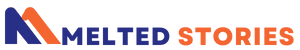

Social Media