If you’ve ever had to explain to your parents why they shouldn’t click on a strange email link or how to spot a fake website, you’re not alone. As technology keeps evolving, so do the tactics used by scammers and hackers—and unfortunately, older adults are often prime targets. The good news is that a few simple habits can dramatically improve their online safety. Teaching your parents cybersecurity doesn’t have to be complicated; it just takes patience, clear examples, and practical steps they can actually remember.
Start With Passwords: Simple Doesn’t Mean Safe
One of the easiest lessons to teach is that short, predictable passwords are a hacker’s dream. Many parents still use simple ones like “123456,” pet names, or birthdays because they’re easy to remember—but they’re also easy to guess. Explain that strong passwords act like digital locks.
Encourage them to create passwords with at least 12 characters, mixing upper and lowercase letters, numbers, and symbols. Better yet, show them how to use a password manager like 1Password, Bitwarden, or Dashlane. These tools securely store all their passwords and can automatically fill them in, so they don’t have to memorize dozens of complicated logins. If they’re hesitant, remind them that one strong master password is safer than sticky notes or recycled logins across multiple sites.
Teach Two-Factor Authentication
Two-factor authentication (2FA) adds a second layer of security by requiring a temporary code—usually sent via text or app—after entering a password. This makes it much harder for hackers to break in, even if they somehow steal the password.
Walk your parents through turning on 2FA for important accounts like email, banking, and social media. For convenience, recommend using an app like Google Authenticator or Authy instead of text messages, since texts can be intercepted. Once they understand that 2FA is like an extra lock on the front door, they’ll be more willing to use it.
Explain the Dangers of Phishing
Phishing scams are one of the most common ways hackers trick people into giving up personal information. They often come through emails or texts that look legitimate—like fake delivery notifications, password reset links, or “urgent” bank alerts.
Show your parents real examples of phishing emails (you can find templates online) and point out red flags: poor grammar, suspicious links, mismatched sender addresses, or messages demanding immediate action. Remind them to never click links or download attachments from unknown senders. Instead, tell them to log in directly through the official website or call the company’s customer service if they’re unsure.
One simple rule you can teach: “If it feels rushed, it’s probably a scam.” Hackers rely on fear and urgency to push people into clicking before thinking.
Help Them Recognize Fake Websites and Apps
Scammers are getting better at mimicking legitimate websites, especially for shopping, banks, and email providers. Show your parents how to double-check the web address before entering any personal information. A safe site should start with “https://” and include a small padlock icon near the URL.
When it comes to apps, encourage them to download only from official app stores like Google Play or Apple’s App Store. If they receive a link to download something directly, tell them to ignore it.
Keep Software and Devices Updated
Many people skip updates because they seem annoying or time-consuming, but they’re crucial for cybersecurity. Updates patch security flaws that hackers exploit. Teach your parents how to enable automatic updates for their phone, computer, and browser.
While you’re at it, help them install reputable antivirus software like Malwarebytes, Norton, or Bitdefender and schedule regular scans. A quick monthly check ensures their system stays clean without overwhelming them.
Encourage Safe Social Media Habits
Social media oversharing can reveal personal details—birthdays, locations, family names—that scammers use to guess passwords or impersonate someone. Talk to your parents about keeping profiles private and limiting the personal information they post. They should also be cautious when accepting friend requests, even if the name looks familiar.
Teaching cybersecurity to your parents is really about empowering them to feel confident online. The goal isn’t to scare them—it’s to help them build habits that keep their information safe. Start small: one concept at a time, one account at a time.
Once they understand the basics—strong passwords, two-factor authentication, phishing awareness, and safe browsing—they’ll be far less vulnerable to scams. And the best part? You’ll get fewer “Is this email safe?” texts while knowing they’re browsing securely.
Unlock Full Article
Watch a quick video to get instant access.
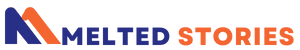

Social Media