We’ve all been there—you sign up for a “free trial” or a $9.99-a-month service that seems harmless, and before you know it, you’re juggling a dozen subscriptions draining your account each month. From streaming services and gym memberships to app upgrades and monthly boxes, the average person spends hundreds of dollars a year on subscriptions they barely use. The good news? You don’t have to give up comfort or convenience to take back control. You just need a strategy.
Step One: Know Where Your Money Is Going
Most people underestimate how much they spend on subscriptions because the charges are scattered across different platforms and payment methods. Start by reviewing your credit card and PayPal statements for the past three months. Make a simple list of everything recurring—streaming, storage, software, deliveries, memberships, and even annual renewals that sneak up once a year.
Apps like Rocket Money, Truebill, or Mint can automate this for you, showing you every subscription in one place. You might be shocked at how many you forgot existed. Once you see the full picture, it’s easier to decide what stays and what goes.
Step Two: Cancel What You Don’t Use—Without Regret
Not every subscription is bad, but unused ones are silent budget killers. Cancel ruthlessly, starting with anything you haven’t opened, streamed, or logged into in the last month. If you’re hesitating, ask yourself three questions:
- Would I notice if this disappeared tomorrow?
- Can I get the same benefit somewhere else for free or cheaper?
- Does it actually make my life easier, or do I just feel guilty letting it go?
Most companies make canceling intentionally annoying—hidden buttons, phone calls, guilt-trip emails—but push through it. A few minutes of persistence can save you hundreds of dollars a year.
Step Three: Replace Smartly, Not Sparsely
Canceling doesn’t mean you have to downgrade your lifestyle. Replace costly subscriptions with smarter alternatives that still give you comfort and convenience. For example:
- Swap multiple streaming services for one at a time. Rotate monthly based on what shows you’re watching.
- Replace paid fitness apps with free YouTube workouts or community classes.
- Use free versions of tools like Canva, Notion, or Spotify until you truly need the upgrade.
- Check if your credit card, phone plan, or Amazon account already includes similar services.
The goal isn’t to deprive yourself—it’s to curate what you actually enjoy and use. When you replace thoughtless spending with intentional choices, you’ll find the comfort you crave without the guilt.
Step Four: Create a “Subscription Budget”
Instead of reacting to random charges, set a monthly or quarterly budget for all subscriptions combined. Treat it like a utility bill—predictable and controlled. If you want to add a new service, something else needs to go. This keeps your spending aligned with your priorities.
You can also set calendar reminders for renewal dates or free trial expirations to avoid getting charged unexpectedly. Even better, use virtual cards from banks like Revolut or Privacy.com that automatically cancel after one use.
Step Five: Use the Savings for Joy, Not Just Bills
When you free up $50 to $100 a month by trimming subscriptions, resist the urge to let that money vanish into daily expenses. Instead, put it toward things that truly improve your life. Build an emergency fund, invest it, or use it for experiences that matter—a weekend getaway, a cooking class, or simply a fancy coffee date. You’ll realize that you can live well without paying for constant digital noise.
The subscription trap thrives on convenience and forgetfulness—but awareness is your superpower. Once you know what you’re paying for and why, you can cut the clutter and still live comfortably. Life doesn’t need to be subscription-free to be affordable; it just needs to be intentional.
A few thoughtful cancellations and smart replacements can bring instant financial relief—and more importantly, peace of mind. Because real comfort doesn’t come from another monthly charge; it comes from knowing you’re in control.
Unlock Full Article
Watch a quick video to get instant access.
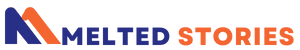
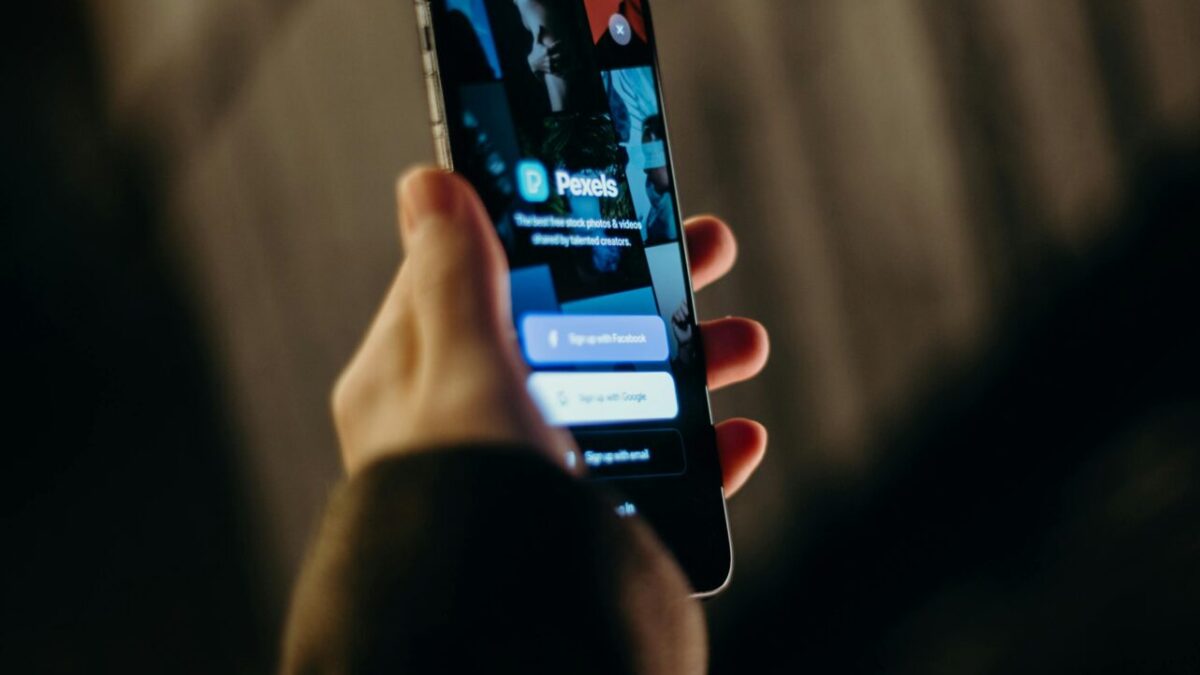
Social Media