Use Yocan Falcon is a revolutionary multi-functional device designed for cannabis enthusiasts who want to enjoy a variety of concentrates. This compact and portable vaporizer is packed with features that allow you to customize your vaping experience according to your preferences. In this article, we’ll take you through everything you need to know about using Yocan Falcon.
What is Yocan Falcon?
Before diving into the details of how to use Yocan Falcon, it’s essential to understand what it is. Yocan Falcon is a multi-functional vaporizer that can be used with a variety of concentrates, including wax, shatter, and oil. It comes with different heating elements that allow you to customize the temperature and achieve the perfect vaping experience. Moreover, its compact size and portability make it an ideal device for cannabis enthusiasts who are always on the go.
What’s in the Box?
When you purchase Yocan Falcon, you’ll find the following items inside the box:
- Yocan Falcon Device
- 510 Threaded Magnetic Connector
- Dual Quartz Rod Coil (pre-installed)
- Triple Quartz Coil
- Ceramic Donut Coil
- Loading Tool
- USB-C Charging Cable
- User Manual

How to Use Yocan Falcon?
Now that you know what Yocan Falcon is and what’s inside the box, let’s take a closer look at how to use it:
Step 1: Charge the Device
The first step in using Yocan Falcon is to charge the device. Connect the USB-C charging cable to the device and a power source, and wait until it’s fully charged.
Step 2: Attach the Magnetic Connector
Next, attach the 510 threaded magnetic connector to the Yocan Falcon device. This connector allows you to connect different coils to the device easily.

Step 3: Load the Concentrate
Once the device is charged and the magnetic connector is attached, it’s time to load the concentrate. Use the loading tool to put the desired amount of concentrate into the heating element.
Step 4: Choose the Heating Element
Yocan Falcon comes with three different heating elements: Dual Quartz Rod Coil, Triple Quartz Coil, and Ceramic Donut Coil. Choose the one that suits your preference.
Step 5: Set the Temperature
Yocan Falcon allows you to customize the temperature according to your preference. Press the power button five times quickly to turn on the device. Then, press the power button three times to cycle through the temperature settings.

Step 6: Enjoy
After setting the temperature, it’s time to enjoy the vaping experience. Press and hold the power button while inhaling to activate the heating element and produce vapor.
Tips for Using Yocan Falcon
- Always start with a low temperature and gradually increase it to avoid burning the concentrate.
- Clean the device regularly to ensure optimal performance.
- Use high-quality concentrates for the best results.
- Avoid overloading the heating element to prevent clogging.
Conclusion
Yocan Falcon is an excellent choice for cannabis enthusiasts who want to enjoy different concentrates on the go. By following the steps outlined above, you can easily use the device to customize your vaping experience according to your preferences. Remember to start with a low temperature and gradually increase it, clean the device regularly, and use high-quality concentrates for the best results.
FAQs
- Is Yocan Falcon easy to use for beginners? Yes, Yocan Falcon is straightforward to use, even for beginners.
- How long does the device take to charge? Yocan Falcon takes approximately 45 minutes to fully charge.
- How do I clean Yocan Falcon? To clean Yocan Falcon, disassemble the device and clean the heating element and mouthpiece with a cotton swab and rubbing alcohol. You can also soak the heating element and mouthpiece in rubbing alcohol for a more thorough cleaning.
- Can I use Yocan Falcon with other vaporizers? No, Yocan Falcon is designed to be used specifically with Yocan Falcon coils and should not be used with other vaporizers.
Unlock Full Article
Watch a quick video to get instant access.
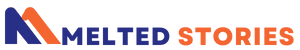

Social Media